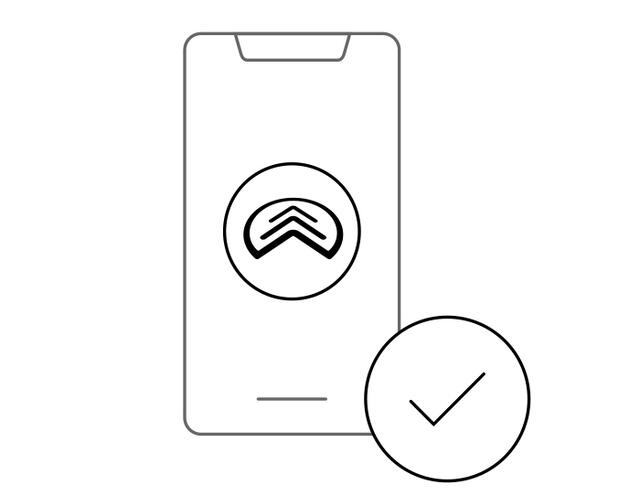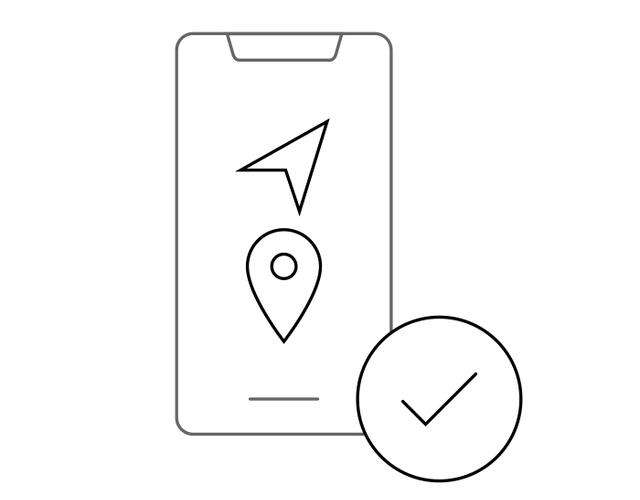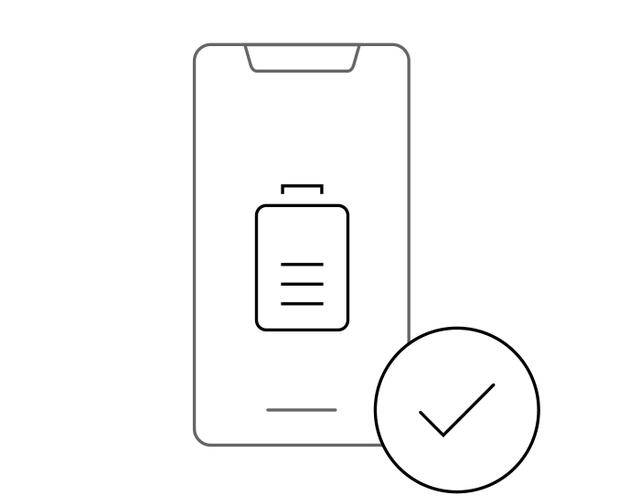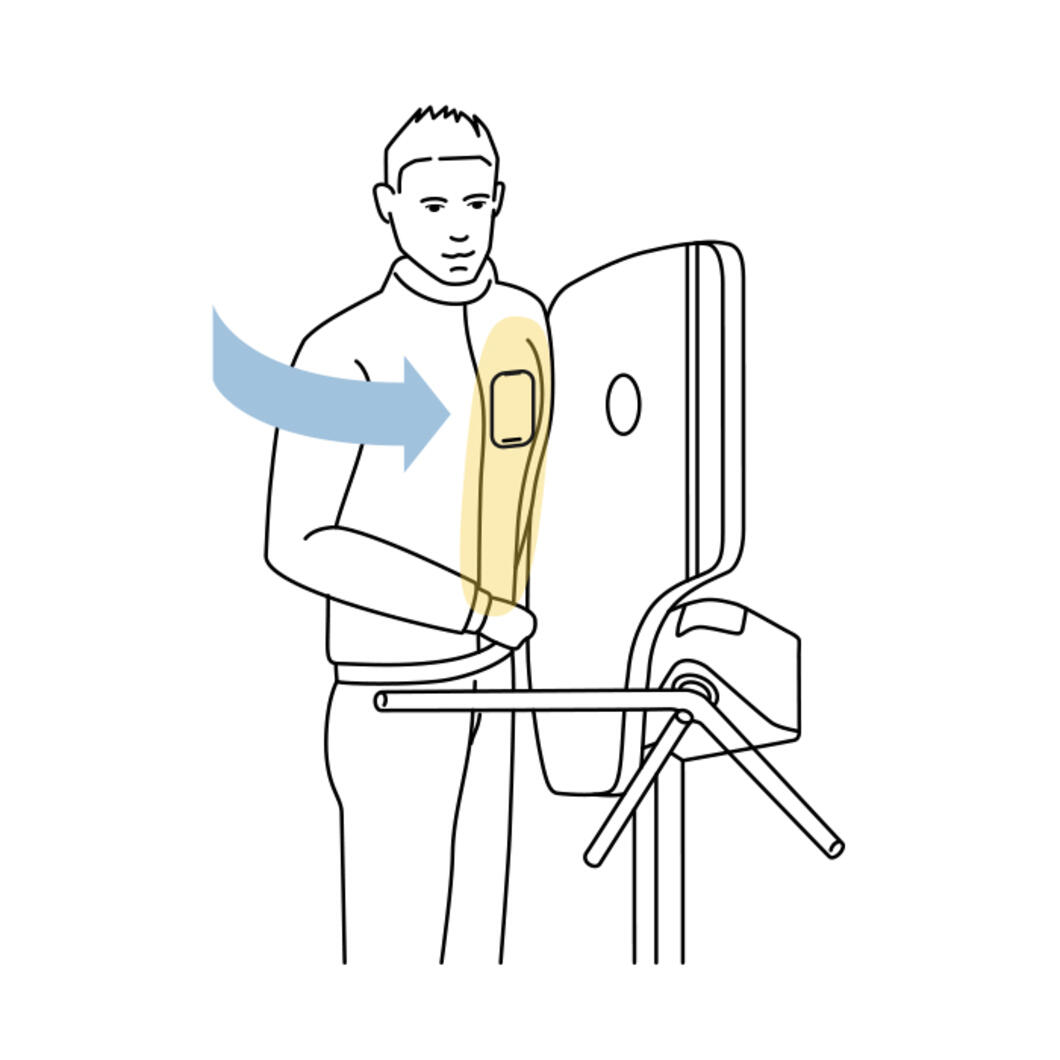NEW ▸ Go trough the turnstile with your smartphone
Use your smartphone as a ski ticket! Leading-edge technology turns your smartphone into a keycard.
Buy your smartphone ticket now
How it works
For your smartphone ticket to work, you need the key2ski app.
- Apple App Store – get the app here
- Google Play Store – get the app here
Please note: Not all smartphones are BLE-compatible. The app can only be downloaded onto smartphones that support BLE.
Buy your smartphone ticket easily & conveniently in our online shop.
These ski passes are available as smartphone tickets:
- ski passes for 1 to 7 days
- flexible tickets for 5 in 7 days
After successfully purchasing your smartphone ticket online, you receive a confirmation via email. This email contains a download link for your smartphone ticket. As soon as you tap that link, the key2ski app will open and the ticket will load in the app automatically.
Grant the key2ski app permission to access your location, activate bluetooth and leave the app open in the background.
With these settings, your smartphone ticket is ready to go. Ideally, store your smartphone in your left chest pocket – it's where the turnstile detects your ticket best. In case you want to store your smartphone somewhere else, just make sure to turn the respective pocket in the direction of the detector.
Useful tips
Activate your ticket in the app
For your smartphone ticket to work in the key2ski app, make sure that
- Bluetooth is turned on
- the key2ski app is granted location permission
- the app remains open in the background
Tip: To save battery life on your smartphone, you can deactivate your ticket during your break and at the end of your ski day and reactivate it before your next day on the slopes.
Wear your smartphone on the left
For the turnstile to detect the smartphone ticket quickly, it's necessary to wear the smartphone on the left side of the body, ideally in the left chest pocket.
Please note: The turnstile detectors are specifically programmed for this position. In case the turnstile does not detect your smartphone ticket after a few seconds, turn the body part where your smartphone is stored in the direction of the detector.
Still have questions?